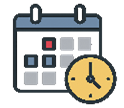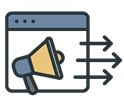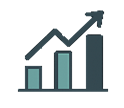COMPASS has been in active development since 2012.
COMPASS has been built during day-by-day use in a real ad agency.
For over 12 years, we've put this media buying software through every test in real time.
Schedules for radio, television, cable, satellite, streaming. COMPASS does it all.
Using real life experience, we've added literally hundreds of features, too many to cover here.
COMPASS was created by broadcast and ad agency professionals with multi-decades of experience.
We've put all that experience into COMPASS to make your life easier.
Download and try COMPASS in your shop for 60 days on us.
This is the full version of the media buying software — nothing held back.
Determine if COMPASS is the answer for your agency. There's no obligation.